Jens from Germany, upon receiving an invitation to our upcoming June 2 "Getting Started Building Mobile Applications for iOS and Android" webinar, sent me the following email: "Are there any plans for elaborating on how to privately roll out your mobile applications to selected customers on iOS and Android? The webinar lists Submitting apps to the Apple App Store, Google Play but that is the opposite of what I’m looking for. I’m totally new to iOS & Android development, but I suspect that there must be something like a B2B app store." Here is the information I sent back to Jens in my email reply.
We will cover the 5 ways you can create apps for devices (3 for iOS and 2 for Android) - using the different project manager target platforms configurations. But to your question...
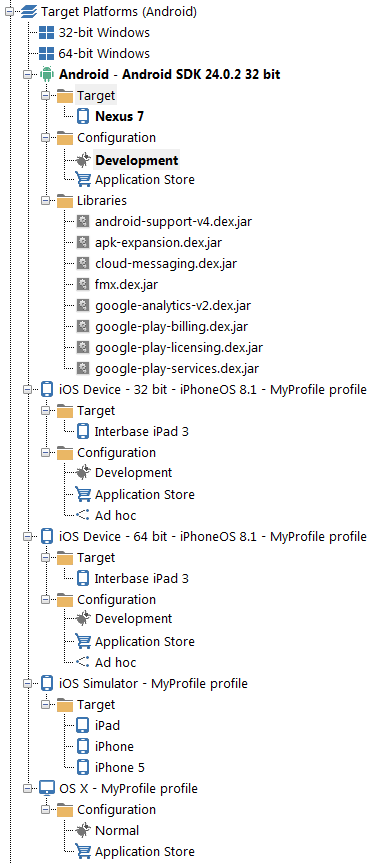
1) For iOS there are at least 5 ways to get apps to your customers and users: http://docwiki.embarcadero.com/RADStudio/Berlin/en/IOS_Mobile_Application_Development
a) Connect their devices to your development computer and send the app direct to the device
b) Give your customers the source code and if they have RAD Studio, they can build it for themselves
c) Ad-Hoc app deploy – http://docwiki.embarcadero.com/RADStudio/Berlin/en/Deploying_Your_iOS_Application_for_Ad_hoc_Distribution
d) Apple App Store – submit it to Apple - http://docwiki.embarcadero.com/RADStudio/Berlin/en/Deploying_Your_iOS_Application_for_Submission_to_the_App_Store
e) Create an App Store inside your company for your users by contacting Apple – Apple calls this an “Enterprise Store” (it may have a different name these days). Each "Store" can have up to 100 devices (contact Apple for the number you need) registered in it – for companies that need to deploy iOS apps to their users inside their firewall – then you can download/install the iOS app from a server inside your firewall – we do this for device testing inside Embarcadero. - https://developer.apple.com/library/ios/documentation/IDEs/Conceptual/AppDistributionGuide/DistributingEnterpriseProgramApps/DistributingEnterpriseProgramApps.html
2) For Android: http://docwiki.embarcadero.com/RADStudio/Berlin/en/Android_Mobile_Application_Development
a) You can submit to Google Play Store – http://docwiki.embarcadero.com/RADStudio/Berlin/en/Submitting_Your_Android_App_to_Google_Play
b) You can submit to Amazon App Store - http://docwiki.embarcadero.com/RADStudio/Berlin/en/Submitting_Your_Android_App_to_the_Amazon_Appstore
c) You can directly side load the APK file from anywhere – your server, someone else’s server, send it via email, dropbox or whatever (this capability is one of the reasons there are so many bad/dangerous Android apps out there).
- http://docwiki.embarcadero.com/RADStudio/Berlin/en/Deploying_Your_Signed_Android_Application
- http://docwiki.embarcadero.com/RADStudio/Berlin/en/Deploying_Your_Unsigned_Android_Application
Jens replied, "Thank you very much, this is exactly what I wanted to know." It's great when I can provide some information and links to help a developer. Keep those emails and questions coming.
Register now for our June 2 Webinar: "Getting Started Building Mobile Applications for iOS and Android". We present our webinars at 6am, 11am and 5pm Pacific Daylight Time. As always, if you can't make it, we will post the replay on our EmbarcaderoTechNet YouTube channel when the replay is ready. You can bookmark the blog post for the webinar to see additional information, resource links and the replay link before, during and after the webinar.